



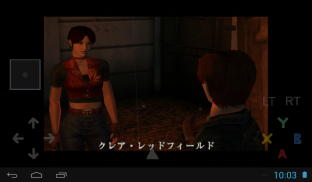
Reicast - Dreamcast emulator

Deskripsi Reicast - Dreamcast emulator
Play your Dreamcast games on the go & in HD.
Reicast the only Dreamcast emulator for Android. It is not perfect yet, but can already run many games.
No games or bios are included with this download, as this would be illegal. You have to dump the bios and games from your own dreamcast.
**Permissions**
- "Photos/Media/Files" -> to read game images and bios
- "Camera/Microphone" -> for dreamcast microphone emulation
- "Device & app history" -> to read emulator crash logs. You can submit the logs via the included menu to help us solve issues.
**Setup**
- Create a folder named "reicast", and then a folder named "data" inside it. Put the bios (dc_boot.bin & dc_flash.bin) inside the data folder. Windows sometimes hides the file extention, so the filename might look like "dc_boot" on the windows explorer.
- Create a folder anywhere you want, and put the Dreamcast games in there. Reicast currently supports .gdi, .chd (v4), and .cdi disc formats, but .cdi is discouraged due to problematic compatibility.
- Open reicast and selet the "reicast" folder you created as system path.
- In order to save your game-play progress you will first need to format the memory cards. In order to do this you need to start the program, select the "boot bios" option, go to the "file" option, select the memory cards and then select the "delete all" option.
- Finally use the game navigator to locate your games. You can also setup a game path if you want to default to a specific folder.
- For further support & general questions, ask in http://forums.reicast.com/index.php?board=1.0
**Recommended specs**
- Cpu: Cortex-A9, Dualcore, 1.2ghz
- Gpu: Adreno, Tegra K1 or Mali400 gpus
- At least 512mb ram
Mainkan permainan Dreamcast Anda saat bepergian & di HD.
Reicast satu-satunya emulator Dreamcast untuk Android. Hal ini tidak sempurna, tapi sudah bisa menjalankan berbagai game.
Tidak ada game atau bios disertakan dengan file musik ini, karena hal ini akan menjadi ilegal. Anda harus membuang bios dan game dari dreamcast Anda sendiri.
** Izin **
- "Foto / Media / Files" -> untuk membaca gambar game dan bios
- "Kamera / Mikrofon" -> untuk dreamcast emulasi mikrofon
- "Device & app sejarah" -> untuk membaca emulator kecelakaan log. Anda dapat mengirimkan log melalui menu termasuk untuk membantu kami memecahkan masalah.
** Pengaturan **
- Buat folder bernama "reicast", dan kemudian folder bernama "data" di dalamnya. Masukan bios (dc_boot.bin & dc_flash.bin) di dalam folder data. Jendela kadang-kadang menyembunyikan file ekstensi, sehingga nama file akan terlihat seperti "dc_boot" pada windows explorer.
- Buat folder mana pun Anda inginkan, dan menempatkan Dreamcast game di sana. Reicast saat ini mendukung .gdi, .chd (v4), dan format disk .cdi, tapi .cdi tidak dianjurkan karena kompatibilitas bermasalah.
- Buka reicast dan selet yang "reicast" folder yang Anda buat sebagai jalur sistem.
- Untuk menghemat kemajuan game-play Anda pertama-tama Anda perlu untuk memformat kartu memori. Untuk melakukan ini, Anda perlu menjalankan program ini, pilih "bios boot" pilihan, pergi ke "file" pilihan, pilih kartu memori dan kemudian pilih "menghapus semua" pilihan.
- Akhirnya menggunakan navigator permainan untuk menemukan permainan Anda. Anda juga menyiapkan jalur permainan dapat jika Anda ingin default ke folder tertentu.
- Untuk dukungan lebih lanjut & pertanyaan umum, tanyakan di http://forums.reicast.com/index.php?board=1.0
** Direkomendasikan spesifikasi **
- CPU: Cortex-A9, Dualcore, 1.2GHz
- GPU: Adreno, Tegra K1 atau Mali400 GPU
- Setidaknya ram 512mb






























